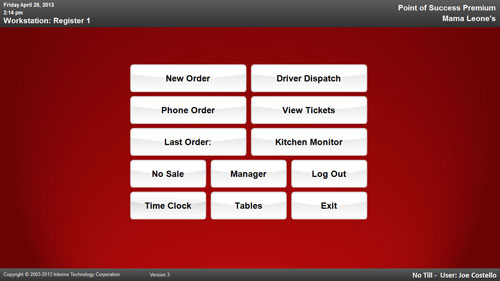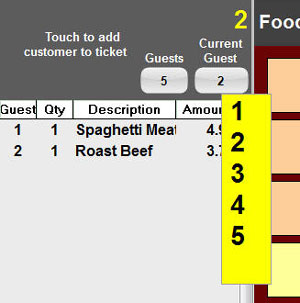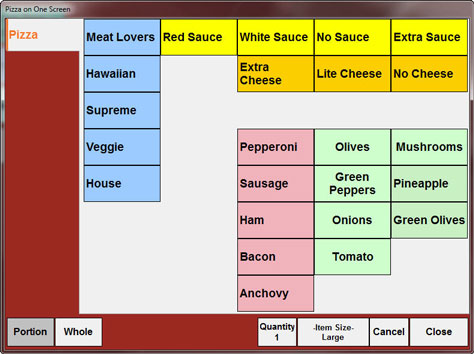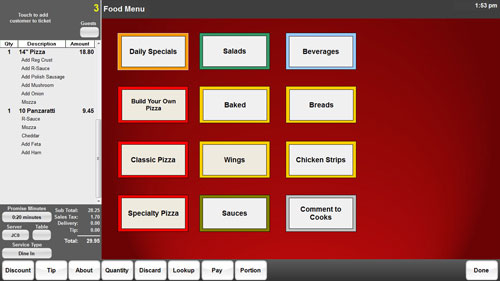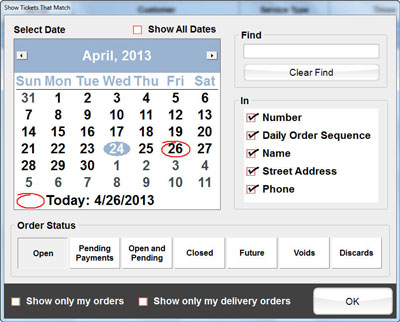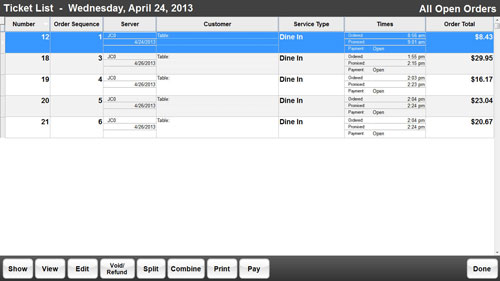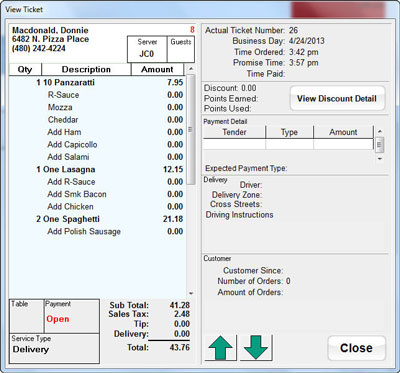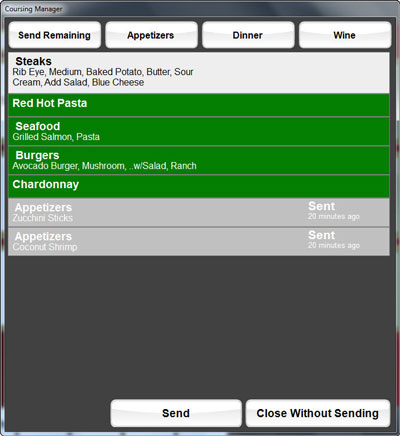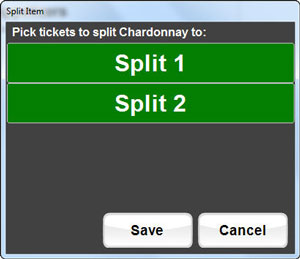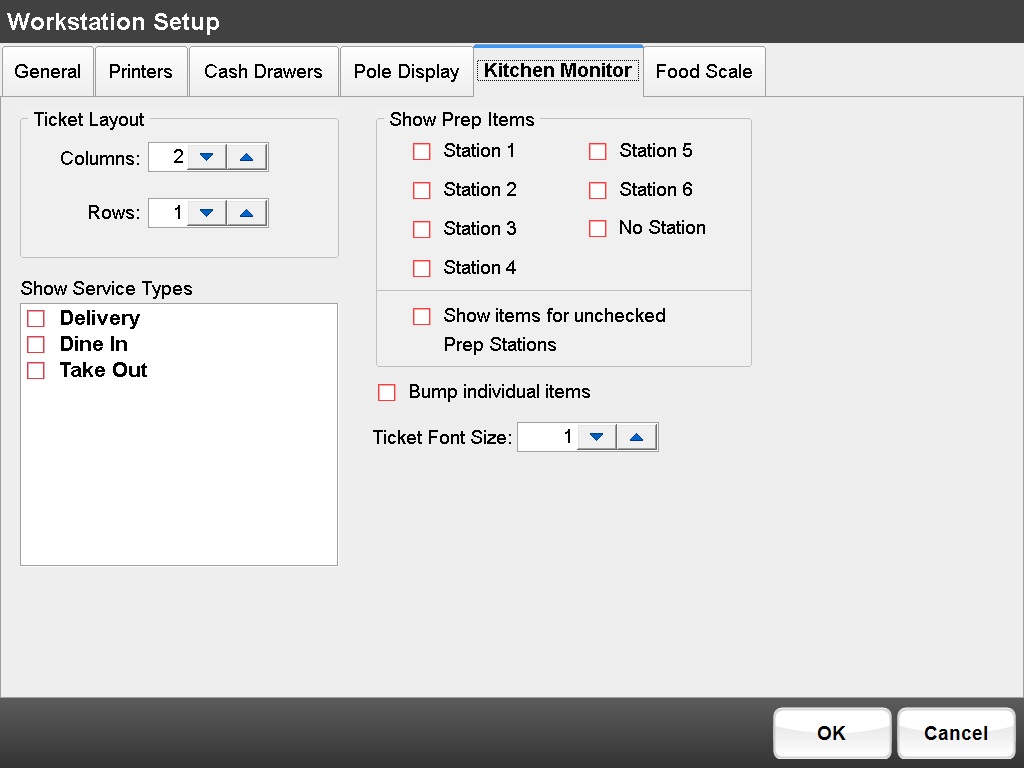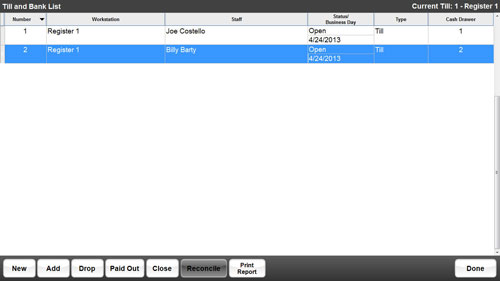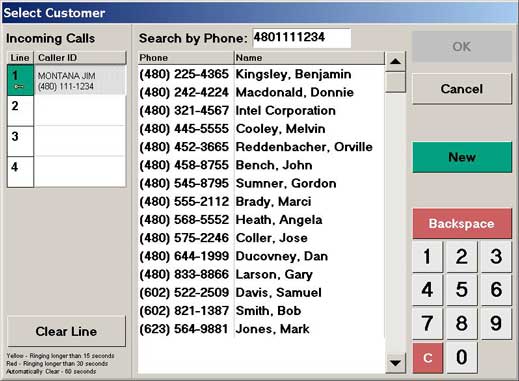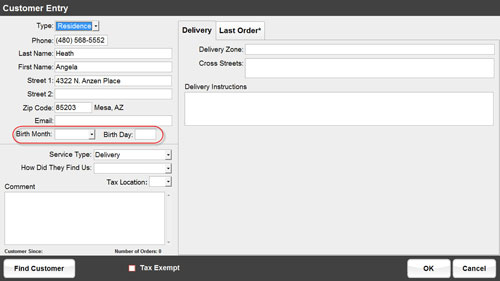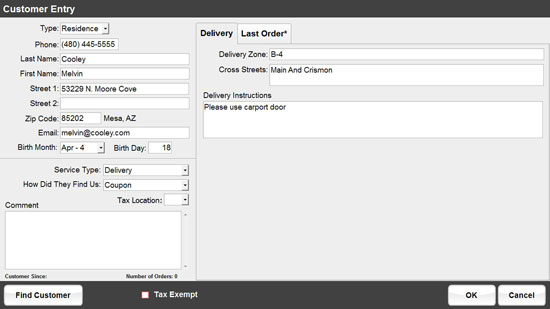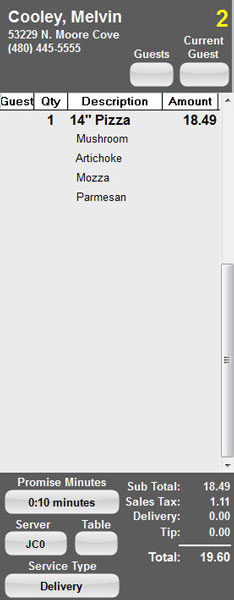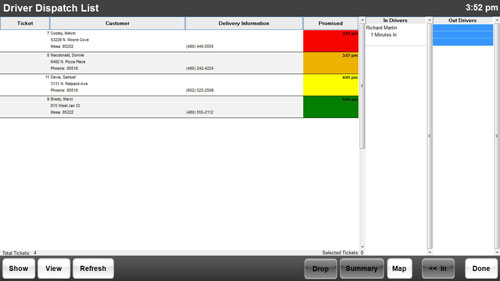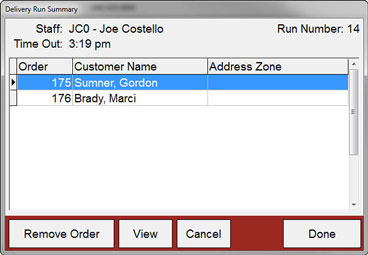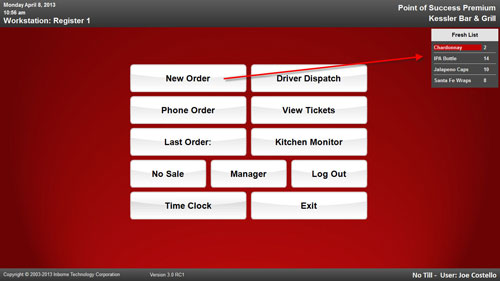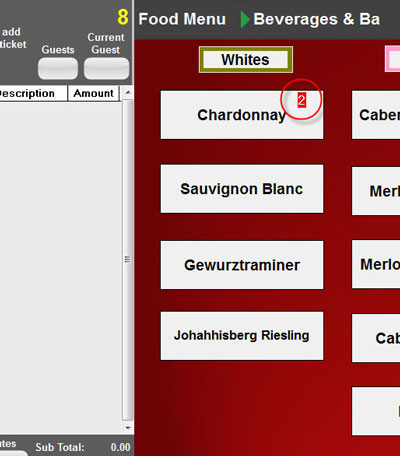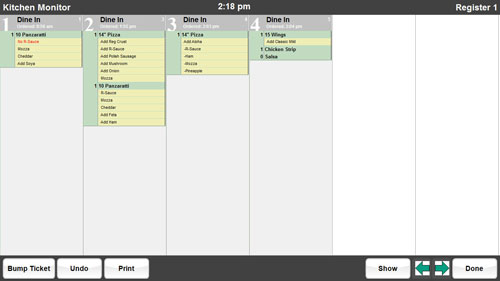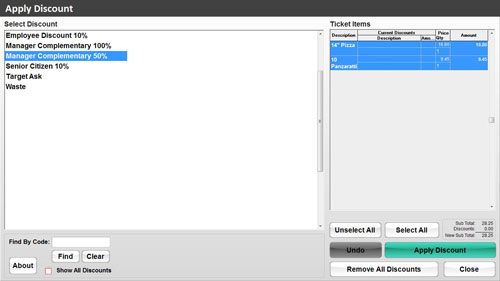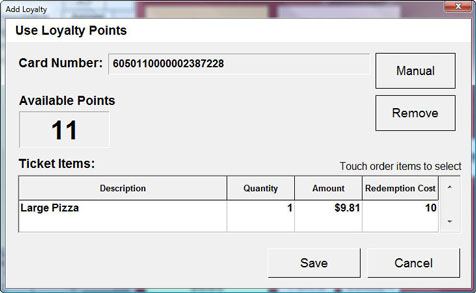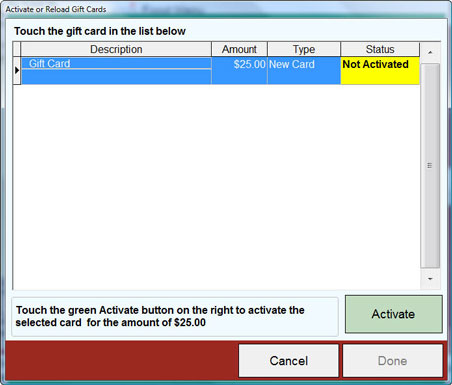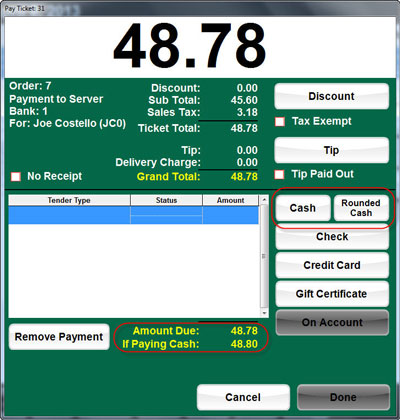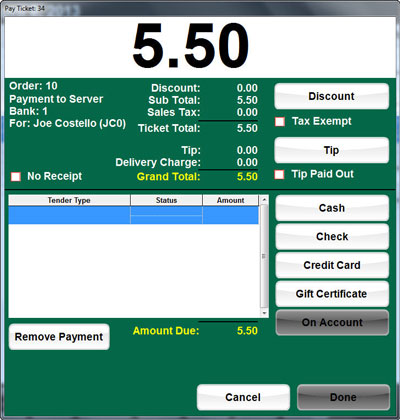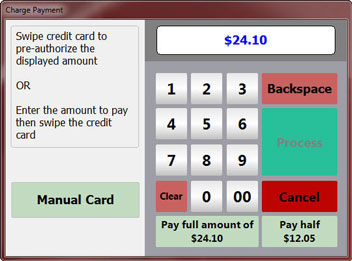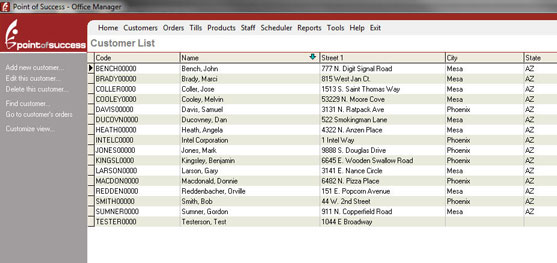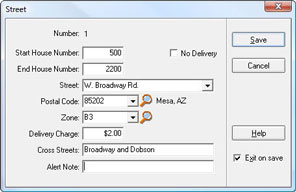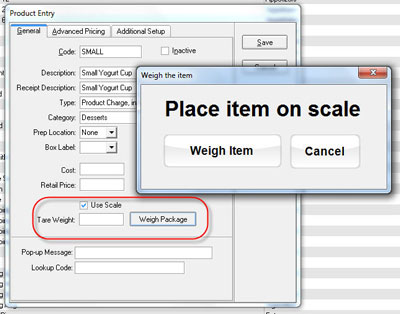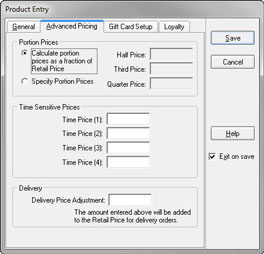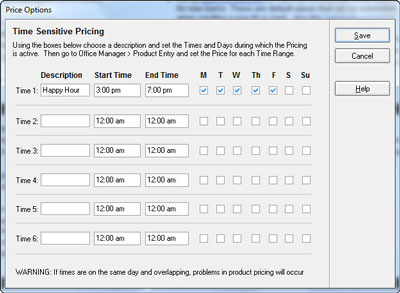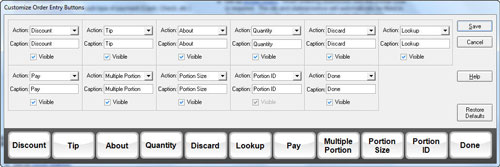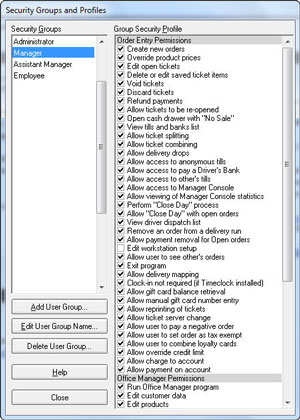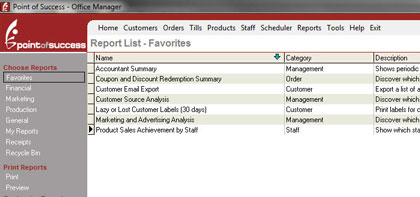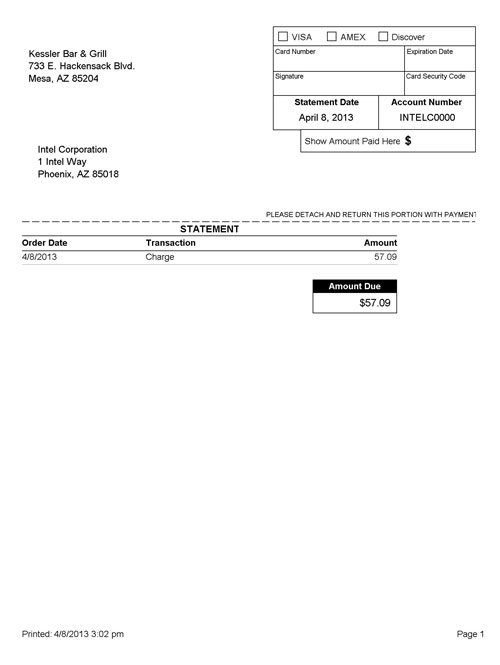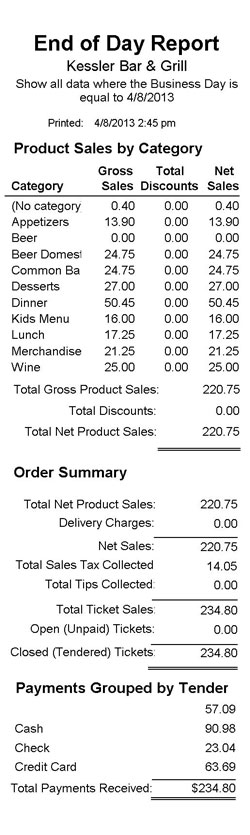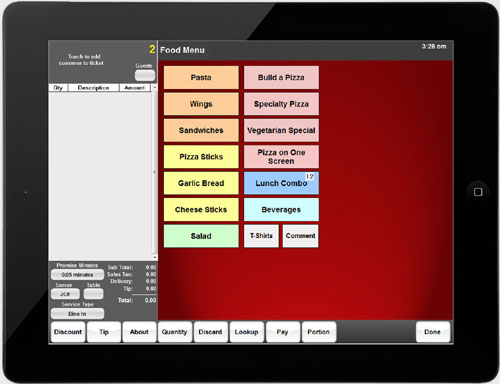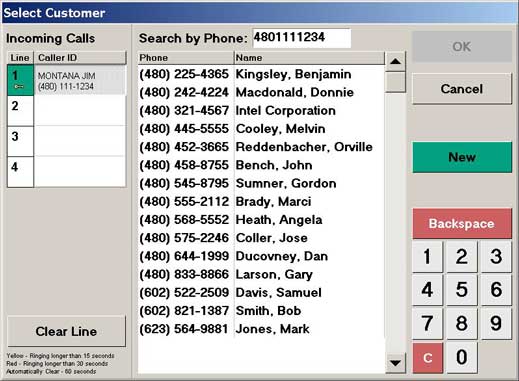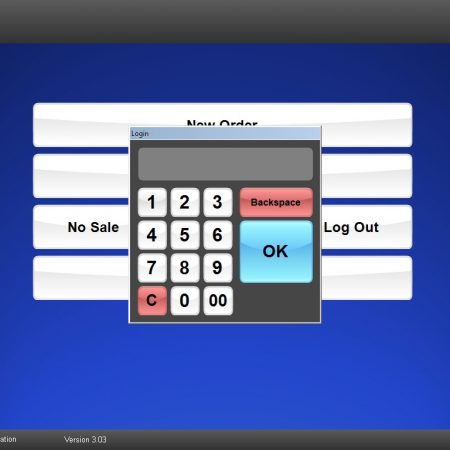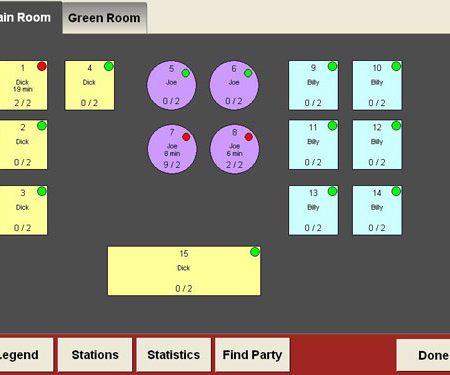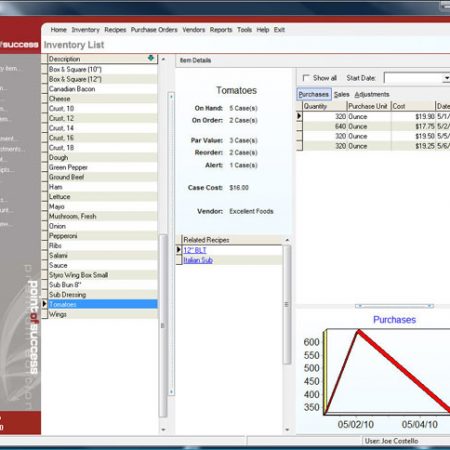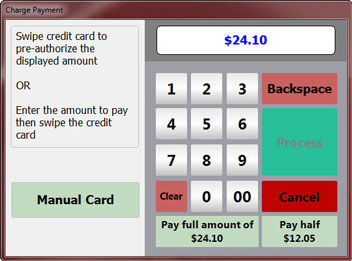Description
Restaurant and Bar Software for POS Systems
Simple. Efficient. Affordable!
Software to Run Your POS System
Point of Success software can help any restaurant or bar run more efficiently. No matter whether you run a coffee shop, table service restaurant, doughnut shop, deli, pizzeria, or any other type of restaurant or bar, Point of Success will make your operation more efficient while saving money!
- Customize ordering menus to fit your way of doing business
- Process orders quickly
- Speed customers through order entry and payment tender
- Control cash in cash drawers and delivery driver banks
- Report on every aspect of your business
Point of Success Premium requires a license for each computer you plan to use it on. This is for the Additional Point of Success Premium License. For the Initial/First license please purchase from the Point of Success Premium (Initial License) page.
What Type of Restaurants Can Use Point of Success Software?
Point of Success was designed with features that work well for any type of restaurant from quick service to fast casual, pizza delivery to fine dining and bars. Point of Success is easily customized to meet your specific needs.
Here are some of the features that make Point of Success the restaurant software system of choice
Selected restaurant POS features are listed below. For a complete feature list and detailed explanations of all included and available features go to the Restaurant POS Features menu above.
Enhance Efficiency
Point of Success offers all the efficiency-enhancing features you expect from good restaurant software. Customers and staff are happier because orders are prepared as quickly as possible.
Enter and Track Orders
The most important feature of any restaurant pos software is order entry and tracking! Point of Success makes it easy to customize its order entry menu specifically for your needs.
Point of Success tracks customers, previous order history, and stores a restaurant’s entire product list and ordering menu. Order entry is fast and easy with touch screen support, or you can use a keyboard and mouse if you prefer. No restaurant pos software system is easier to use!
Order by Table Position or Guest Number
Each item on an order is tagged with a guest’s seating position at the table. Service can be improved by delivering a guest’s order directly to their seat at the table. Also used to separate multiple guest take-out and delivery orders!
Split a Single Order Item
Split a shared entree or a bottle of wine between two or more guests.
Fresh List
Menu items with a limited quantity are displayed in the Fresh List on the main order menu and each item is also tagged on its menu button. Enter the total number of each item available and the quantity counts down as items are ordered.
Each item on the Fresh List can be assigned an Alert quantity. When the quantity falls below the Alert quantity the item is highlighted in the main menu list and on the item button. Does not require Point of Success Inventory.
Coursing
Order items can be selectively sent (fired) to the kitchen. Select individual items or quick select all items in a category with the touch of one button.
Repeat Round
Select which products will appear in the Repeat Round window by choosing product categories. On the View Tickets screen, touch the Repeat Round button, touch the items to repeat, then touch Done for fast and easy beverage reordering!
Timed Happy Hour Pricing with Days and Times
Select exactly which days and times happy hour pricing will be in effect.
Tax Inclusive Pricing
Bars love this feature! Set the target price for a menu item – Point of Success back calculates the tax then adjusts the item price to hit the exact total price with tax included.
Large Order Total Display
Monitor order totals from across the bar with the large order total display. Even non-bar operations can see this optional large print total easier.
Tableside Handheld Device Ordering
Point of Success Version 3 fully supports tableside order entry with a mobile device! Use virtually any brand of tablet from any manufacturer for order entry by your dining room employees. This feature is designed to work securely and reliably on your wireless network. See the System Requirements page for details on the technology requirements.
Business Reporting
Standard business reports help owners and managers understand the financial performance of a restaurant. Accounting and tax reporting information is retrieved from the manager’s workstation with a few simple commands.
Simplifies Pizza Ordering
Design and order a pizza all on one screen. Combine specialty pizzas with customer-selected toppings, set or change the size of the pizza on the fly, control every ingredient and preparation detail, and much more.
Supports Complex Pricing
Charge for a whole pizza by the most expensive half, combine the price of each item on a pizza into one price or list them separately, specify or calculate partial-portion topping charges, and charge more for an item from your delivery menu.
Handles Residential, Business and Hotel Customers
Customer database records include all the necessary information like contact information for business customers and hotel guests.
Creates a Customer Database
Track customer details including name and address, email, multiple phone numbers, order history and more. Use your customer database for advertising and reactivating lost or lazy customers.
Speed Telephone Order Entry with Caller ID
Caller names and telephone numbers are captured and used to connect a caller to a customer in your database or create a new customer record.
Supports a Delivery Address Database
Specify street names and address number ranges you serve. Makes entering customer addresses more accurate, chooses the delivery zone automatically, allows variable delivery charges by location, and lets you specify areas where you will not deliver.
Controls Discounts and Special Offers
Pizzerias offer more creative coupons and promotions than any other type of restaurant! Point of Success supports a wide variety of discounts including percentage off, amount off, timed discounts, manager-only discounts, buy one get one or more at a free or discounted price, combination discounts and many more.
Manages Deliveries
Queues up orders for delivery based on the time estimate given to a customer. Flags late deliveries and handles delivery driver log in and out
Finds Addresses and Prints Maps and Driving Directions
Point of Success works with Microsoft Streets & Trips software for routing, turn-by-turn directions and map printing.
Better Ordering Online for Your Pizza POS System
You can be ready to take an order any time of the day or night with online ordering. No matter when your customer is ready, you’re ready to accept delivery orders, office lunch orders and catering sales.
Your Menu and Your Business Rules
- Tailor your online ordering menu to fit how your customers order
- Accept orders for take-out, delivery or dining room
- Offer discounts discounts, specials and other business-building offers
- Accept payment online
- Receive the customer’s order and control the production details for preparation hours or days later
Your Pizza POS System Should Help Improve Sales!
Information to help build better promotions, encourage customers to order, and run sales contests in your restaurant and more is available in Point of Success.
Sales and marketing reports give you the information you need to help your POS investment really pay off!
More information on Included POS Features
-
ORDER ENTRY – Use a touch screen or mouse to take customer orders! Design the order entry screens to fit the way your restaurant works. Training new employees is fast and easy.
-
ORDER TRACKING – Viewing orders in the system, creating orders for preparation at a future date and time and real-time manager statistics are a few of the features offered in Point of Success.
-
CUSTOMER DATABASE – The customer database stores name, address, multiple telephone numbers, delivery instructions and more. Staying in touch with existing customers is the best way to improve restaurant sales!
-
TOOLS FOR EFFECTIVE MARKETING – Many of Point of Success’ features can help you improve order frequency from existing customers, improve your average ticket and analyze the effectiveness of customer-attraction campaigns.
-
IMPROVED EFFICIENCY – Employees can enter orders quickly and get order information, cash out orders and keep your customers happy.
-
KITCHEN VIDEO SCREEN – Employees in the kitchen get instant information delivered to their station instantly and can easily manage tickets on the screen streamlining your kitchen.
-
THEFT PREVENTION – System security features help prevent employee theft, inventory shrinkage and more.
-
DELIVERY MANAGEMENT – Keep your delivery drivers on the road and meet your customer service goals with the help of Point of Success’ delivery management features. Order status, delivery destination maps and driver queuing are all available.
-
MAPPING FOR DELIVERY – Point of Success works with inexpensive mapping software for delivery mapping and turn-by-turn directions.
-
REPORTING FOR YOUR BUSINESS – Point of Success maintains history on your orders, payments, deliveries, customers, employees and more. Use this information in system reports to help you run a better business!
- ONLINE VIDEO TRAINING – Free online training videos aid in setting up your menu. Learn about customizing your order entry menu to work exactly how your restaurant works.
More information on Optional POS Features
- EMPLOYEE TIME CLOCK – Track and total employee hours worked for help in payroll processing. Supports multiple staff positions and pay rates, tracks cash tips.
- EMPLOYEE SCHEDULING – Simplifies employee scheduling by tracking available hours, repeating schedules that rarely change, and helps control labor costs.
- ONLINE ORDERING – Customers place their take-out, delivery or catering order on your web menu! Increase ticket averages, reduce costs and improve customer satisfaction.
- CREDIT CARD, GIFT CARD AND LOYALTY PROCESSING – Makes every order entry computer in your restaurant a credit card terminal! Fast authorizations, accurate accounting records and gift card services are all benefits of processing credit cards though your POS system.
- CALLER ID – Point of Success Caller ID makes caller information available on every order entry workstation. Find existing customers and create new customer accounts easily.
- INVENTORY – Handles vendor ordering, recipes, food usage, cost reporting and more! Helps find and fix food cost and profitability problems like theft, poor portion control, spoilage, waste and under pricing.
- TABLE AND GUEST MANAGEMENT – Manages reservations, wait lists and table status at the hostess station. Servers and bartenders can use a table map to select the guest check to create, edit or cash out.
- FINGERPRINT LOGIN – Employee clock-in, order entry and sensitive financial transactions are all more secure.
- ABOVE STORE REPORTING (Remote Store Module) – No matter whether your restaurant is part of a chain, a franchise or an independent eatery, CentralPoint Central Office Reporting helps you stay in touch with the financial details of your business.
- ABOVE STORE REPORTING (Central Office Module) – No matter whether your restaurant is part of a chain, a franchise or an independent eatery, CentralPoint Central Office Reporting helps you stay in touch with the financial details of your business.
- VIDEO SURVEILLANCE INTEGRATION – Make your video security system even more effective through detailed transaction information embedded in the security video.