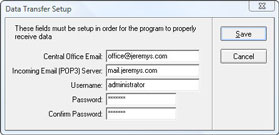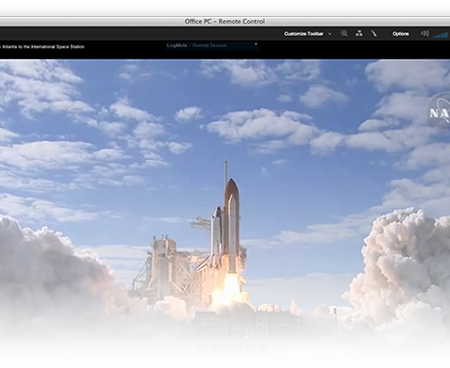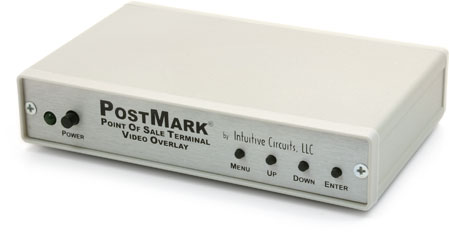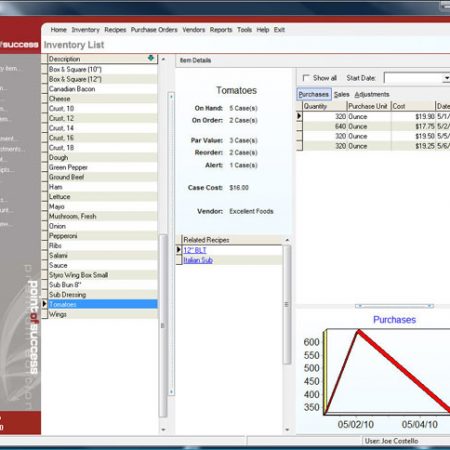Description
CentralPoint Remote Office Reporting
Use in one or many restaurant locations to get the financial information you need when you need it! Can be used in any size of organization.Your software will be available for download after checkout and you will receive the activation codes in your email within 24 business hours.
- Transfer daily financial summary information
- Send customer information and purchase activity for central office marketing
- Schedule, produce and deliver any Point of Success report via email
Sends Financial Information to Headquarters
Key financial information is transferred to headquarters from each location in a chain or franchise organization. Requires only a simple, affordable email account at each remote location and at the central office. Information is automatically sent daily or weekly via email. This transfer can be scheduled to occur at any point, usually at night.
Schedule, Produce and Send Point of Success Reports
Standard or custom Point of Success reports can be produced and emailed at any time of the day or night. Use this feature to gather specialized information or even to get hourly sales and expense updates. File format types available include .PDF, .CSV, and many other formats.
How You Can Use CentralPoint Remote Without the Headquarters Module
- Email any report to stay informed about your business at any time of the day or night
- Automatically send business reports to your accountant, bookkeeper, managers or partners
- Create a custom data export report for using your information outside Point of Success
Two software pieces bring it all together:
CentralPoint Remote – Automatically sends financial data, customer information and reports. Used in each store location. Remote can be used alone to schedule, produce and email reports without the need for a Headquarters module on the receiving end. Imagine receiving up-to-the-minute sales information on your email-equipped mobile phone or through your personal email account whenever you want to see it!
Headquarters and Remote modules are sold separately.
CentralPoint Remote Screen Samples
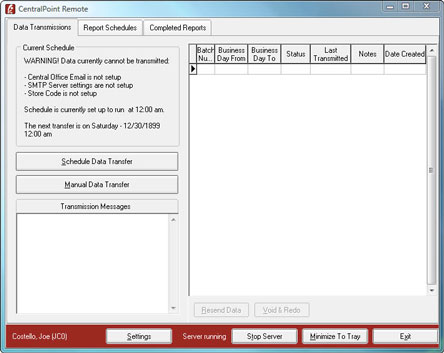
CentralPoint Remote is always running, but is visible only in the system tray near the clock. Use this window to manage all communication sent from a local store to headquarters. No interaction is required at the remote location to send scheduled information.
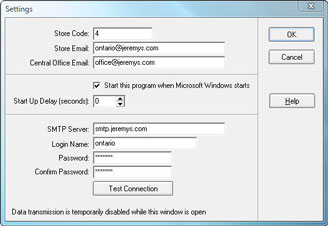
Sales summary data and customer purchase data is sent to headquarters through an ordinary email account. Use this window to enter the address of the outgoing email server.
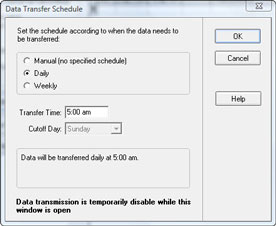
Use this window to schedule automatic data transfers to the Headquarters module once a day or once a week.
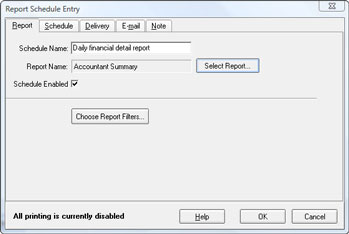
CentralPoint Remote can also schedule and deliver any Point of Success report via email.
Required Email Technology
CentralPoint Remote requires access to a standard SMTP outbound email server for sending data to the Headquarters module and for emailing scheduled reports. Webmail is not supported for sending data or reports from the Remote module.
Receiving Emailed Reports – The CentralPoint Remote module can produce Point of Success reports and email them to any email address. These reports can be received and viewed with any email account, including webmail accounts. The receiving device must be able to view .pdf files to access the information.